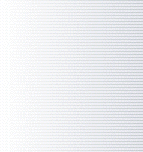|

LionClock Premium with
Web Interface and support for Mobile Devices
This page is referring to
a new edition of LionClock that is not yet available
| Currently LionClock allows employees to clock IN and OUT from computers
running Windows. Since 2001,
more than 9800
companies in North America have been using our software on
stand-alone Windows computers as well as on their networked computers
running Windows. We realize that such an approach isnít good enough for companies with
mobile employees who arenít always in the office. To address numerous
requests we have received from LionClock users, we are actively working
on adding more access options that would allow employees to clock no
matter where they are: |
 |
 |
using a web interface that
looks exactly like our Windows software but can be used via any
Internet browser. That means that any computer that has a web
browser will become a LionClock station. That includes users
running other operating systems such as MacOS or Linux. |

 |
 |
using any smarphone or cell phone that has Internet access. After installing
LionClock Premium with Web Interface in your office, you will have a
special web address (a URL, a link) that you will distribute to
all your employees. They would then be able to access that
address using a web browser of their phone. They will see a familiar LionClock interface on
their screen allowing them to clock IN or OUT. |
Here are some screenshots of LionClock
Web Interface being accessed from different web-enabled cell phones,
allowing your employees to clock IN and OUT anywhere:
Web
Interface functionality will be part of LionClock Premium, a
more advanced version of our existing LionClock Pro for Networks (the Server part of it). To use
Web Interface you would need to install LionClock Server Premium on a Windows
2000/2003/XP/Vista/Win7 computer on your network. This computer must be
connected to the Internet if you want your employees to clock from
outside of your office or store.
LionClock Premium features a convenient
Web Interface that allows employees to clock in from any computer or
mobile device that has a web browser. That includes Mac OS computers,
Linux computers, PDAs such as Windows Phone, RIM
Blackberry, iPhone, Android phones and even web enabled cell phones.
|