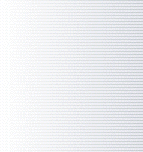|

Microsoft Office Accounting Integration
Easily synchronize your LionClock® employee time
entries with Microsoft
Office Accounting®
| A growing number of
businesses is using Microsoft Office Accounting as their
accounting software. If that's your case, you would be
interested to find out that LionClock, our employee time clock
software, offers seamless Microsoft Office Accounting
synchronization of employee time entries with just a few
mouse clicks. Microsoft Office Accounting synchronization is
available by default in all editions of LionClock 3.xx via the
Manage - MS Office Accounting Synchronization menu.
Microsoft Office Accounting
integration allows you to: |
 |
 |
Quickly transfer all (or
specific) employee time entries recorded by LionClock to your
Microsoft Office Accounting company file. You could then do payroll and print pay
checks from within Microsoft Office Accounting. |
This feature is compatible with:
- Microsoft Office Accounting Express
2007, 2008 and 2009
- Microsoft Office Accounting
Professional 2007, 2008 and 2009
| A screenshot of
Office Accounting Synchronization screen: |
Easily export
employee time entries with just a few clicks |
 |
 |
Below is a screenshot showing time
entries recorded by LionClock successfully transferred to Office
Accounting Time Entry List:

|